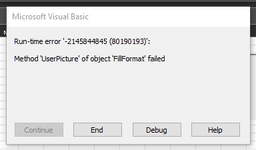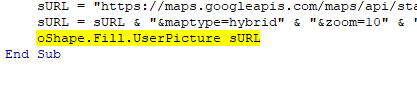BrianExcel
Well-known Member
- Joined
- Apr 21, 2010
- Messages
- 975
I have the following code which opens Google Maps and navigates to the latitude & longitude specified:
This code is working fine, except that it's opening in the generic "layers" view instead of "Satellite" view where you can see trees, buildings, etc. Actual textures.
Does anyone know of a way to open Google Maps in Satellite view?
Bonus Points: I would actually rather grab a screen shot of the map (in satellite view) and paste it into a frame in a userform if possible rather than opening a Chrome Window and finding the location, but I'll take what I can get....
Thanks!
VBA Code:
Sub CommandButton1_Click()
Dim chromePath As String
chromePath = """C:\Program Files\Google\Chrome\Application\chrome.exe"""
Shell (chromePath & " -url http://www.google.com/maps/place/" & UserForm1.txtLatitude & "," & UserForm1.txtLongitude), vbMaximizedFocus
End SubThis code is working fine, except that it's opening in the generic "layers" view instead of "Satellite" view where you can see trees, buildings, etc. Actual textures.
Does anyone know of a way to open Google Maps in Satellite view?
Bonus Points: I would actually rather grab a screen shot of the map (in satellite view) and paste it into a frame in a userform if possible rather than opening a Chrome Window and finding the location, but I'll take what I can get....
Thanks!