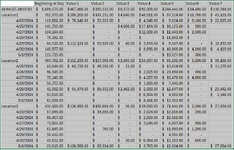KillerOfGiants
New Member
- Joined
- Dec 23, 2022
- Messages
- 17
- Office Version
- 365
Hello all, and thank you for taking a peak at this. I have a pivot table accumulating data. Year, then Month, then week, then location, then each day. The data for each day and each location is effectively like a check book/balancing numbers.
For example:
Location1 has the following data: Beginning balance of the asset, amount put into the asset for the day, amount removed from the asset for the day (several categories including cash advances and deposits).
This all works well and good. And as you look at the granular data for each day it's fine. Then each week adds up 7 days, each month adds up the weeks that ended within that month, etc.
However, the Beginning balance of the asset for each location for each day does not need to be summed up (nor should it). I have been "hiding" the sum totals by week, month, and year, but I am wondering if there is a better way. (By hiding I mean I change the font color to "white" so that it is not visible).
For reference: Beginning Day + Value 2 - Value 3 - Value 4 - Value 5 - Value 6 = Beginning of next day (there are reasons why it won't, but the L1 location from 4/25-4/26 shows that).
Value1 = Value 2 + Value 7
It makes sense to have the Beginning of Day value for the granular day. It doesn't make sense for it to be summed by week, month, etc.
For example:
Location1 has the following data: Beginning balance of the asset, amount put into the asset for the day, amount removed from the asset for the day (several categories including cash advances and deposits).
This all works well and good. And as you look at the granular data for each day it's fine. Then each week adds up 7 days, each month adds up the weeks that ended within that month, etc.
However, the Beginning balance of the asset for each location for each day does not need to be summed up (nor should it). I have been "hiding" the sum totals by week, month, and year, but I am wondering if there is a better way. (By hiding I mean I change the font color to "white" so that it is not visible).
For reference: Beginning Day + Value 2 - Value 3 - Value 4 - Value 5 - Value 6 = Beginning of next day (there are reasons why it won't, but the L1 location from 4/25-4/26 shows that).
Value1 = Value 2 + Value 7
It makes sense to have the Beginning of Day value for the granular day. It doesn't make sense for it to be summed by week, month, etc.