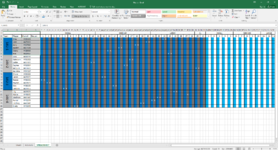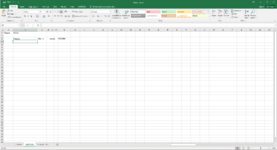MinerExcel
New Member
- Joined
- Apr 18, 2016
- Messages
- 17
I'm looking for a formula that fill cells with table data based off of a dropdown list. I have a multi team volleyball program. I have created a spreadsheet to record the jerseys each player has that includes number size and color because not all girls have each color of a jersey set. You'll see in the photos I posted I have a dropdown list in B1 that is populated by the 4 team names in column A on the Spreadsheet. I have created tables for all 4 teams of 6 players including the Team name in Column A, player name in B, Member # in C, and the jersey return date in Column D. I labeled the 4 table TEAM1, TEAM2, TEAM3, and TEAM4. I would like to be able to use this next year and just change the team and player names so I made the table names independent of the teams names. On the Rosters page I also have a section for Jerseys with 3 boxes. Is there away to make the boxes to fill with the number and color of the Jerseys that have the X in them next to each girl on the spreadsheet. I haven't went this deep into excel in several years
Thank you for your help.
Thank you for your help.