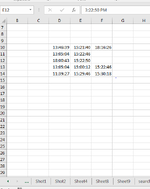pinmounir77
New Member
- Joined
- Jan 15, 2023
- Messages
- 1
- Office Version
- 2013
- Platform
- Windows
Heyy there,
My problem is : i cant remove duplicate column by single string
I want script or marco or anythink (automation) to fix this problem
Take look of screenshot of my solution what i need
Thank you every one who fix that :D

My problem is : i cant remove duplicate column by single string
I want script or marco or anythink (automation) to fix this problem
Take look of screenshot of my solution what i need
Thank you every one who fix that :D