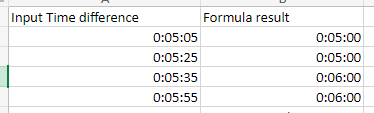Hi, I am building a tool in Excel to calculate timing and penalties to the second in motorsport events. I have a calculation to sum two times, either of which could be positive or negative. I am using the 1904 setting which was necessary for another part of the sheet.
So the cell entries might look like this for example;
A1 = -01/01/1904 00:01:15
B1 = 01/01/1904 00:06:20
Adding the two cells (=A1+B1) works as expected and in this case would be 01/01/1904 00:05:05.
What I need to be able to do though is, given a certain condition (using an IF formula), I need to be able to remove any seconds and round down the total so that the example above would be 01/01/1904 00:05:00.
I know when the sum is positive I want to round down to the nearest minute so 01/01/1904 00:05:05 would become 01/01/1904 00:05:00 and I think when the sum is negative I also need to round down so -01/01/1904 00:09:30 would become -01/01/1904 00:10:00.
I have tried various versions of FLOOR and ROUNDDOWN and TIME and can’t get any of them to behave properly. ROUNDDOWN and TIME result in errors I think caused by negative values and FLOOR has an issue where if the seconds are shown as 00 it will round down to the next minute rather than just leaving the result alone. I think this is to do with the long decimal “real” numbers behind time format.
I have run out of ideas on how to solve this, please help!
So the cell entries might look like this for example;
A1 = -01/01/1904 00:01:15
B1 = 01/01/1904 00:06:20
Adding the two cells (=A1+B1) works as expected and in this case would be 01/01/1904 00:05:05.
What I need to be able to do though is, given a certain condition (using an IF formula), I need to be able to remove any seconds and round down the total so that the example above would be 01/01/1904 00:05:00.
I know when the sum is positive I want to round down to the nearest minute so 01/01/1904 00:05:05 would become 01/01/1904 00:05:00 and I think when the sum is negative I also need to round down so -01/01/1904 00:09:30 would become -01/01/1904 00:10:00.
I have tried various versions of FLOOR and ROUNDDOWN and TIME and can’t get any of them to behave properly. ROUNDDOWN and TIME result in errors I think caused by negative values and FLOOR has an issue where if the seconds are shown as 00 it will round down to the next minute rather than just leaving the result alone. I think this is to do with the long decimal “real” numbers behind time format.
I have run out of ideas on how to solve this, please help!