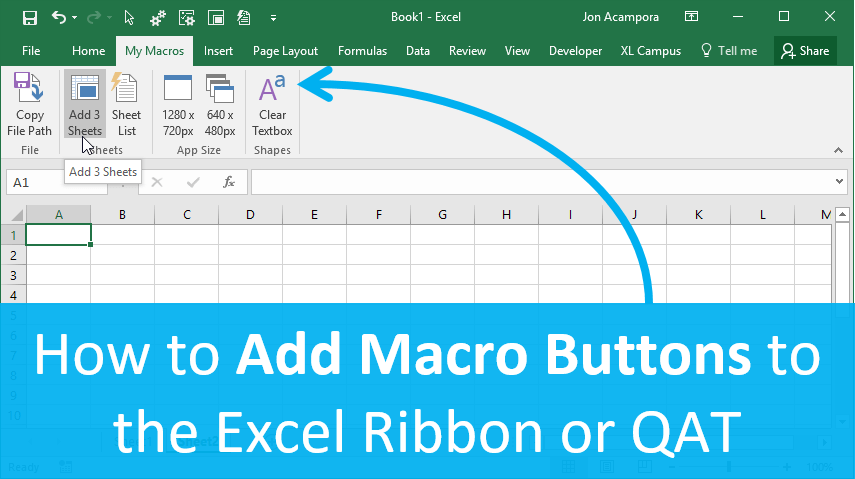Moonbeam111
Board Regular
- Joined
- Sep 24, 2018
- Messages
- 94
- Office Version
- 365
- 2010
Is what I'm wanting possible or have I reached the limits of Excel?
1. I have a drop down list. When I select an item from the list it defaults to the last chosen item selected when I reselect the drop down list. I was wondering if there is a way I can have a drop down list default to the top spot when I reselect it (or maybe even have the default selection a custom name). Now, I've looked across other websites and every solution I have found only temporarily works. For example, they tell me to put down a formula in the drop down list but if I select a value in the drop down list it overwrites the excel formula the solution provided. I assume I will need some type of VBA worksheet change event code to accomplish this. But I haven't much of an idea of what the code would be.
2. I have a custom quick access toolbar (QAT) with several macro buttons on it that default to all workbooks However, it only works with one workbook. Well, it works with other workbooks but if I select a macro button on a workbook with a different file name, it only works by opening the original workbook along with the different filename workbook. Is there a way I can have my QAT use its macro buttons without opening the original workbook everytime?
Regards. Appreciate the help this forum has given me.
1. I have a drop down list. When I select an item from the list it defaults to the last chosen item selected when I reselect the drop down list. I was wondering if there is a way I can have a drop down list default to the top spot when I reselect it (or maybe even have the default selection a custom name). Now, I've looked across other websites and every solution I have found only temporarily works. For example, they tell me to put down a formula in the drop down list but if I select a value in the drop down list it overwrites the excel formula the solution provided. I assume I will need some type of VBA worksheet change event code to accomplish this. But I haven't much of an idea of what the code would be.
2. I have a custom quick access toolbar (QAT) with several macro buttons on it that default to all workbooks However, it only works with one workbook. Well, it works with other workbooks but if I select a macro button on a workbook with a different file name, it only works by opening the original workbook along with the different filename workbook. Is there a way I can have my QAT use its macro buttons without opening the original workbook everytime?
Regards. Appreciate the help this forum has given me.