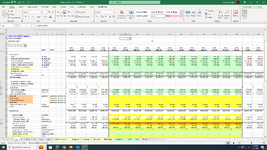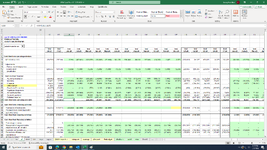I have a very large excel workbook that runs the financials for a marina business. If you input your budget projections it will forecast cash flows, by month, for the year ahead. I am fairly savvy with excel basics, but I feel like I am encountering some weird formatting issues where formulas will not calculate correctly. For example - I will try to use sum formula on some rows that have various values and do not add to zero, yet excel is showing a "-" or a "0" no matter how i adjust the formatting.
Again, I recognize that 99% of the time when people post about 0 or - cells it is due to a "numbers stored as text" issue but that is not the case here.
I have uploaded the file for reference. Specifically, right now I am work on the sheet named "cf" which is for cash flow. I am trying to get LE28 to perform a sum calculation of (LE11 thru LE27) but it shows a dash or zero even though mathematically that is not the case.
To take this example further please note that LE25 is incorrect in showing (48,284). This formula (which is =bs!LE49-bs!LD49) draws from two cells on the balance sheet; if you look on the "bs" sheet tab at LE49 and LD49 they are 130,474 and 164,324, respectively. A simple subtraction calculation shows that the answer should be -33,850 and not the -48,284 that the cf tab shows. What's worse is when I goto the "bs" tab and try to run a test calculation using a simple subtraction formula of =LE49-LD49 it again gives me the 0 or - in the cell which is obviously incorrect. You can see this test calculation for this on the "bs" sheet in cell LF2.
I even tried to test the answer with the =ISNUMBER function and I can't even get it to read TRUE OR FALSE....even that cell just gives me the dash or zero. Setting formatting to general gives me a 0 and setting it to accounting gives me the dash.
Please help! Do I have a corrupted file or something? See attached screenshots; I wish io could upload the whole workbook but it won't allow and XL2BB failed when I tried to download and open it (it says this file type not supported in protected view but won't let me open the file to remove protections).
Again, I recognize that 99% of the time when people post about 0 or - cells it is due to a "numbers stored as text" issue but that is not the case here.
I have uploaded the file for reference. Specifically, right now I am work on the sheet named "cf" which is for cash flow. I am trying to get LE28 to perform a sum calculation of (LE11 thru LE27) but it shows a dash or zero even though mathematically that is not the case.
To take this example further please note that LE25 is incorrect in showing (48,284). This formula (which is =bs!LE49-bs!LD49) draws from two cells on the balance sheet; if you look on the "bs" sheet tab at LE49 and LD49 they are 130,474 and 164,324, respectively. A simple subtraction calculation shows that the answer should be -33,850 and not the -48,284 that the cf tab shows. What's worse is when I goto the "bs" tab and try to run a test calculation using a simple subtraction formula of =LE49-LD49 it again gives me the 0 or - in the cell which is obviously incorrect. You can see this test calculation for this on the "bs" sheet in cell LF2.
I even tried to test the answer with the =ISNUMBER function and I can't even get it to read TRUE OR FALSE....even that cell just gives me the dash or zero. Setting formatting to general gives me a 0 and setting it to accounting gives me the dash.
Please help! Do I have a corrupted file or something? See attached screenshots; I wish io could upload the whole workbook but it won't allow and XL2BB failed when I tried to download and open it (it says this file type not supported in protected view but won't let me open the file to remove protections).