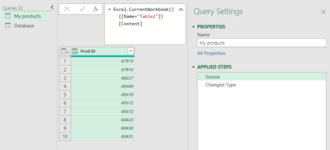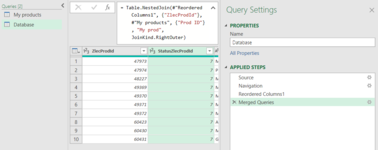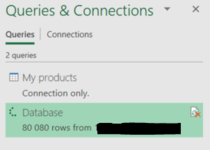Hi,
Tell me please how SQL database queries generated from MS Excel and loaded directly into Power Query works (via Data> Get Data> From Database> From SQL Server Database).
Does the query generated this way run slower and overload the database more than if I wrote a SQL query by hand?
Let's say that in the database I have a table with several hundred thousand indexes (records), but I need to download only 10, which I previously placed in a separate table in MS Excel spreadsheet.
The data from this table is firstly loaded into a new Power Query query, and then by connecting to the database and selecting the table I am interested in, I immediately merge it to the first query with my indexes via Right Outher.
The IT department reports to me that such a query puts a heavy load on the database. I see it also while refreshing the query in MS Excel, when it looks as if all records are taken from the database table at first, although only 10 is loaded into the sheet - as I wanted.
Is connecting to a SQL database this way is as efficient as writing a SQL query from hand? So what am I doing wrong?
Tell me please how SQL database queries generated from MS Excel and loaded directly into Power Query works (via Data> Get Data> From Database> From SQL Server Database).
Does the query generated this way run slower and overload the database more than if I wrote a SQL query by hand?
Let's say that in the database I have a table with several hundred thousand indexes (records), but I need to download only 10, which I previously placed in a separate table in MS Excel spreadsheet.
The data from this table is firstly loaded into a new Power Query query, and then by connecting to the database and selecting the table I am interested in, I immediately merge it to the first query with my indexes via Right Outher.
The IT department reports to me that such a query puts a heavy load on the database. I see it also while refreshing the query in MS Excel, when it looks as if all records are taken from the database table at first, although only 10 is loaded into the sheet - as I wanted.
Is connecting to a SQL database this way is as efficient as writing a SQL query from hand? So what am I doing wrong?