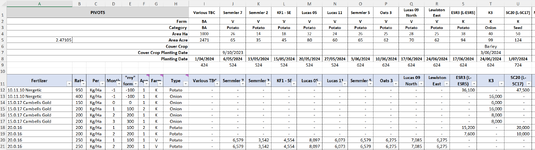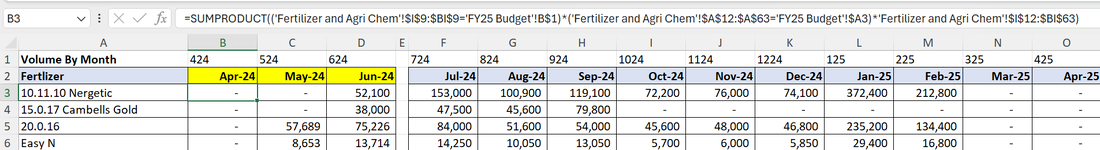Hi
I have reached the edge of my knowledge and need some assistance.
I have a sheet that tracks crops and input chemicals, I need to summaries this into a table so that I can budget the cost based on the month the item is consumed.
In Sheet 1. Data
The first few columns are for the row data in the range below A1:H10. Then rest of the columns I1:BI10 are set up for each crop, one per column, the first few rows are information about the crop, including the planting date. I8:BI8 contains the planting month *DATA 1*
The rows below that are dedicated to the chemicals A11:BI11, these have application rates and application Month - this is how many months either side of the planting date that the chemical needs to be purchased. A12:A164 contains the name of the chemical *DATA 2* this can appear multiple times in the list. D12:D164 contains the application month -1 = 1 month prior, 1 = 1 month past, 2 = 2 months past, 3 = 3 months past *DATA 3*.
The rows below the crop columns are populated based on if the chemical is relevant to that crop. I12:BI164 *RANGE A*
In Sheet 2. Summary
I need to bring through 1 row for each chemical (which appears more then once in Sheet 1.) as a total by month.
A3:A23 contains Chemical name B1:Q1, contains Month
Look up Chemical name in A3 in *DATA 2*, sum all relevant values in *RANGE A*, if the Month in B1:Q1, is equal to *DATA 1* less *DATA 3*
I current have a sumproduct equation that works based on the planting date, but I need this to be based on the month I actually need the chemical.
Is this possible?
I have reached the edge of my knowledge and need some assistance.
I have a sheet that tracks crops and input chemicals, I need to summaries this into a table so that I can budget the cost based on the month the item is consumed.
In Sheet 1. Data
The first few columns are for the row data in the range below A1:H10. Then rest of the columns I1:BI10 are set up for each crop, one per column, the first few rows are information about the crop, including the planting date. I8:BI8 contains the planting month *DATA 1*
The rows below that are dedicated to the chemicals A11:BI11, these have application rates and application Month - this is how many months either side of the planting date that the chemical needs to be purchased. A12:A164 contains the name of the chemical *DATA 2* this can appear multiple times in the list. D12:D164 contains the application month -1 = 1 month prior, 1 = 1 month past, 2 = 2 months past, 3 = 3 months past *DATA 3*.
The rows below the crop columns are populated based on if the chemical is relevant to that crop. I12:BI164 *RANGE A*
In Sheet 2. Summary
I need to bring through 1 row for each chemical (which appears more then once in Sheet 1.) as a total by month.
A3:A23 contains Chemical name B1:Q1, contains Month
Look up Chemical name in A3 in *DATA 2*, sum all relevant values in *RANGE A*, if the Month in B1:Q1, is equal to *DATA 1* less *DATA 3*
I current have a sumproduct equation that works based on the planting date, but I need this to be based on the month I actually need the chemical.
Is this possible?