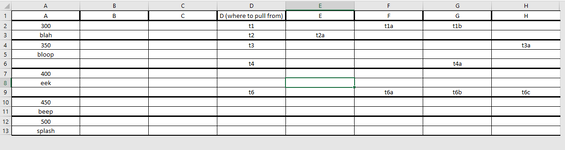I want to use Power Query so that it automatically adds/deletes rows based on the information in another workbook.
Example:
In the reference workbook, I fill out information, with very little formatting (picture 1). The display workbook (picture 2) takes the data from the reference workbook, and adds/deletes rows automatically based on some data.
If a cell in column A on the reference workbook is not blank, then add that entire row to the display workbook. If the cells in column A & D of a single row are both blank, then don't add that row's data to the display book. Another thing I want to do is to add borders/tables to the display workbook. In this example, I want rows 2-8 to be outlined for the rows that meet the requirements above. 9-14, 15-18, 19-23, 24+ in this example. So the final look is picture 2.
Is it possible to automatically update the display workbook every 5 minutes, too?
Thanks!
Example:
In the reference workbook, I fill out information, with very little formatting (picture 1). The display workbook (picture 2) takes the data from the reference workbook, and adds/deletes rows automatically based on some data.
If a cell in column A on the reference workbook is not blank, then add that entire row to the display workbook. If the cells in column A & D of a single row are both blank, then don't add that row's data to the display book. Another thing I want to do is to add borders/tables to the display workbook. In this example, I want rows 2-8 to be outlined for the rows that meet the requirements above. 9-14, 15-18, 19-23, 24+ in this example. So the final look is picture 2.
Is it possible to automatically update the display workbook every 5 minutes, too?
Thanks!