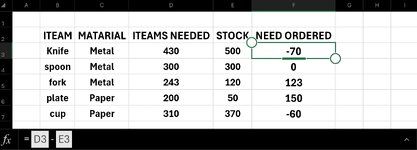Sorry I don't have a copy to post just now but looking for help for the following if possible if not I'll try get a post up with table,
I have a few sheets taking data to my last sheet, IE
(A4) Spoons needed (B4) 6
(A5) Plates needed (B5) 10
(A6) Cups needed (B6) 0
And so on, what I am doing is using the =sheet1 A4 to show on sheet4 what is in that cell and same with B4 returning spoons needed one cell and other returning 6.
What I want to do is add, if their is no spoons need as figure is 0 then in do not show spoons in my sheet4,
If theses does not make sense please say and I'll try as soon as to get a post of what I'm looking for to make it easier,
I have a few sheets taking data to my last sheet, IE
(A4) Spoons needed (B4) 6
(A5) Plates needed (B5) 10
(A6) Cups needed (B6) 0
And so on, what I am doing is using the =sheet1 A4 to show on sheet4 what is in that cell and same with B4 returning spoons needed one cell and other returning 6.
What I want to do is add, if their is no spoons need as figure is 0 then in do not show spoons in my sheet4,
If theses does not make sense please say and I'll try as soon as to get a post of what I'm looking for to make it easier,