Hi,
I'm Mr. Nathaniel, tax collector of Fire Code Fees in the Philippines.
Situation:
We have a reliable program in collecting Fire Code Fees (taxes) but it gets buggy and then it went down because our programmer is sick therefore we can't use it now and we don't know when he will come back to fix it. We need a back-up program so that on January 2015 we have a simple program to rely on.
To be honest I don't know writing any codes. So, I viewed and spend hours on some tutorials on youtube to be able to learn some codes and make a working program but not whole of it because there are two major things and one minor that I really can't figured out.
I have attached the documents for you guys to tweak. (Please scan it first before opening it if you are in doubt.)
Fire Code Fees Encoding 2015 - Download - 4shared
OrderOfPayment_OfficialReceipt - Download - 4shared
This is the image of the Userform I created:
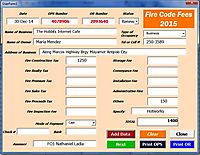
Problem:
1. Printing of OPS (Order of Payment Slip). I need a VBA code for the button "Print OPS". An OPS is a printed form (hardcopy) to be filled out using the program we used to have. Below is the thing I need.
like this:

2. Printing of OR(Official Receipt). Also an already printed form (hardcopy).
like this:

3. I need to fix the error when click the "Next" button if OPS and OR fields are empty.
Please have time to help me. I need to test run it before Jan 5, 2015.
All replies will be greatly appreciated.
Thank you very much.
-Nathaniel
I'm Mr. Nathaniel, tax collector of Fire Code Fees in the Philippines.
Situation:
We have a reliable program in collecting Fire Code Fees (taxes) but it gets buggy and then it went down because our programmer is sick therefore we can't use it now and we don't know when he will come back to fix it. We need a back-up program so that on January 2015 we have a simple program to rely on.
To be honest I don't know writing any codes. So, I viewed and spend hours on some tutorials on youtube to be able to learn some codes and make a working program but not whole of it because there are two major things and one minor that I really can't figured out.
I have attached the documents for you guys to tweak. (Please scan it first before opening it if you are in doubt.)
Fire Code Fees Encoding 2015 - Download - 4shared
OrderOfPayment_OfficialReceipt - Download - 4shared
This is the image of the Userform I created:
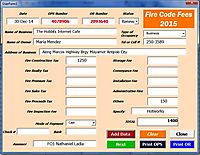
Problem:
1. Printing of OPS (Order of Payment Slip). I need a VBA code for the button "Print OPS". An OPS is a printed form (hardcopy) to be filled out using the program we used to have. Below is the thing I need.
a. "Print OPS": when I "click" that button it should "Quick Print" the "OPS tab" on the worksheet of a separate workbook named "OrderOfPayment_OfficialReceipt.xls"
Why separate? I tried to copy the pre-formatted form in one of the tabs of "Fire Code Fees Encoding 2015.xlsm" but the function "SpellCurr" doesn't seem to work. If you can tweak it or put some macros, much better so that they will be on the same workbook.b. If you can manage to put together "OPS" and "OR" tabs in one workbook would be great.
c. I need the VBA code that will get the values in the Userform to go directly to the OPS Tab with in specific cell address.
like this:

2. Printing of OR(Official Receipt). Also an already printed form (hardcopy).
a. The same thing I need, I need the VBA code that will get the values in the Userform to go directly to the OR Tab with in specific cell address.
like this:

3. I need to fix the error when click the "Next" button if OPS and OR fields are empty.
Please have time to help me. I need to test run it before Jan 5, 2015.
All replies will be greatly appreciated.
Thank you very much.
-Nathaniel





