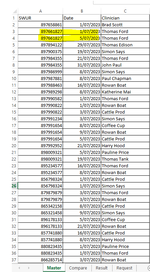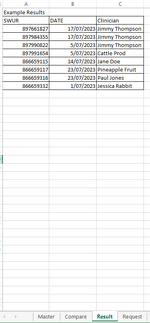Hi All,
I had some amazing help from @Flashbond on a query earlier this week in comparing values between worksheets and extracting rows to a third. I wasn't sure of the etiquette of building onto an initial query so have created a new post. The results from the first query have opened my thinking to what might be possible. And I was wondering if the below would be possible?
In the initial query I needed any unique numbers from the "Compare" worksheet Column A that didn't appear in the "Master" worksheet Column A to extract the row across to the "Result" worksheet. This worked amazingly (thanks again @Flashbond ).
Would it be possible for a query to check against two columns. For example in the screenshot below 897661827 appears in both the "Master" and "Compare" Worksheet. But in the "Compare" worksheet there is a third date.
So I wouldn't need Row 3 897661827 01/07/2023 and Row 4 897661827 05/07/2023 extracted but I would need the Row 5 897661827 17/07/2023 extracted? I'd also still need any unique numbers from the "Compare" worksheet column A to be extracted to the results worksheet.
I really appreciate the help of everyone. I'm not at the stage where I can contribute solutions but hopefully with the learning, I'm doing it won't be too long.
Thanks again everyone.
I had some amazing help from @Flashbond on a query earlier this week in comparing values between worksheets and extracting rows to a third. I wasn't sure of the etiquette of building onto an initial query so have created a new post. The results from the first query have opened my thinking to what might be possible. And I was wondering if the below would be possible?
In the initial query I needed any unique numbers from the "Compare" worksheet Column A that didn't appear in the "Master" worksheet Column A to extract the row across to the "Result" worksheet. This worked amazingly (thanks again @Flashbond ).
Would it be possible for a query to check against two columns. For example in the screenshot below 897661827 appears in both the "Master" and "Compare" Worksheet. But in the "Compare" worksheet there is a third date.
So I wouldn't need Row 3 897661827 01/07/2023 and Row 4 897661827 05/07/2023 extracted but I would need the Row 5 897661827 17/07/2023 extracted? I'd also still need any unique numbers from the "Compare" worksheet column A to be extracted to the results worksheet.
I really appreciate the help of everyone. I'm not at the stage where I can contribute solutions but hopefully with the learning, I'm doing it won't be too long.
Thanks again everyone.