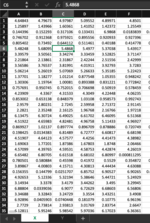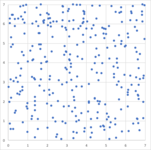hi!
i need help creating a vba that will create approximately 500 scatter plots with X and Y coordinates located in different sheets. each column corresponds to a single scatter plot with 300 X and Y coordinates each. i then need to save these 500 scatter plots in a folder. ive been searching other threads but it seems that this has not been done yet.
i need help creating a vba that will create approximately 500 scatter plots with X and Y coordinates located in different sheets. each column corresponds to a single scatter plot with 300 X and Y coordinates each. i then need to save these 500 scatter plots in a folder. ive been searching other threads but it seems that this has not been done yet.