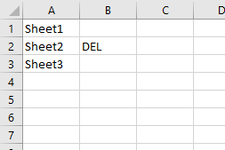Hi guys
Hoping you can help!
I've got an Excel 2019 spreadsheet with sheets:
Setup
Sheet1
Sheet2
Sheet3
In the Setup sheet, column A contains the names of other sheets in the workbook, and column B may or may not say 'DEL' next to each of these sheet names, based on IF formulas (see example image).
I'd like a VBA where, if column B says 'DEL' next to a certain sheet(s), that those sheet(s) are deleted using a developer button 'Delete sheets'. Preferably once clicked, no warning appears and sheets are just deleted.
I'm happy with adding in the Developer button and assigning a macro to it, just not sure what the Macro needs to say to achieve this.
In the future, I'd like to add more sheets and just list these down column A/B of Setup, so if this VBA could apply to the whole columns A:B please that would be great (rather than just cells A1:B3)
Thanks in advance!!
Hoping you can help!
I've got an Excel 2019 spreadsheet with sheets:
Setup
Sheet1
Sheet2
Sheet3
In the Setup sheet, column A contains the names of other sheets in the workbook, and column B may or may not say 'DEL' next to each of these sheet names, based on IF formulas (see example image).
I'd like a VBA where, if column B says 'DEL' next to a certain sheet(s), that those sheet(s) are deleted using a developer button 'Delete sheets'. Preferably once clicked, no warning appears and sheets are just deleted.
I'm happy with adding in the Developer button and assigning a macro to it, just not sure what the Macro needs to say to achieve this.
In the future, I'd like to add more sheets and just list these down column A/B of Setup, so if this VBA could apply to the whole columns A:B please that would be great (rather than just cells A1:B3)
Thanks in advance!!