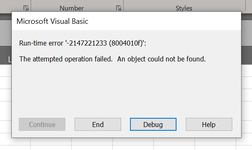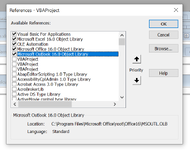Luna_Maria
New Member
- Joined
- Apr 23, 2021
- Messages
- 7
- Office Version
- 365
- Platform
- Windows
I created a VBA to export emails from Shared Mailbox to excel.
The code is working fine with me but other users are encountering runtime error "The attempted operation failed. An object could not be found."
Note: All users have access to the mailbox & ticked the Outlook Object library in the tool reference.
Anyone can advise what could be the issue? Is it maybe compatibility issue?
The code is working fine with me but other users are encountering runtime error "The attempted operation failed. An object could not be found."
Note: All users have access to the mailbox & ticked the Outlook Object library in the tool reference.
Anyone can advise what could be the issue? Is it maybe compatibility issue?