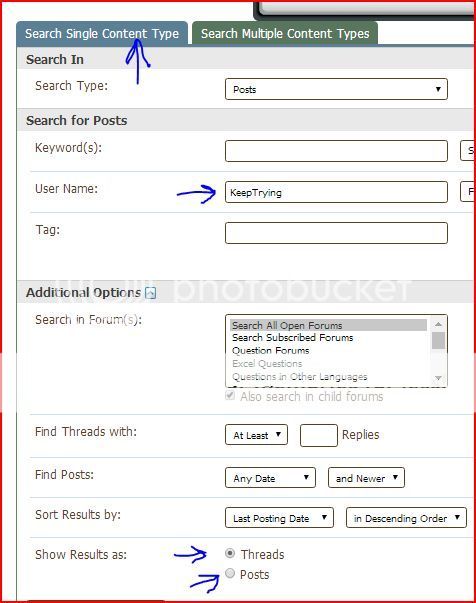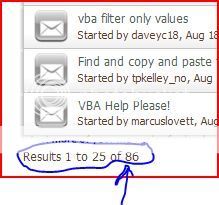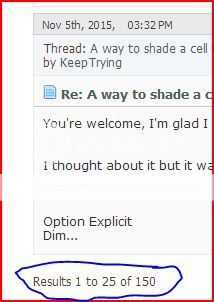Must depend on the user. 99% of the time that I use the search, I have a user name included. It's all about who posted it.
_................................
So:-
“Keep Trying”...................
Advanced Search

_...
Single Search
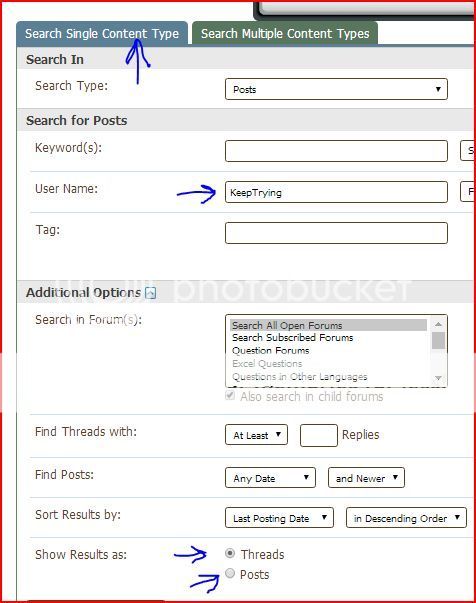
_.............................
Gives:
86 By Threads...
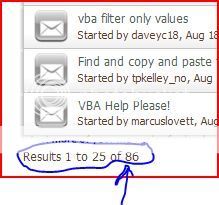
_................
150 By Posts
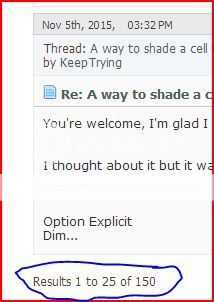
_............................
Seems to work. With limitations......
(_....I thought when i tried this all some time ago it didn’t....?? )
_...., So the vBulletin DOES seem to work just now BUT I think as it is working now it is just an alternative to get at Recent Posts through your User CP..........
http://www.mrexcel.com/forum/about-board/929480-embarrassing-question.html#post4467431
( I was hoping I could do a search that would List me all my posts. I think the information could be there as other Forums using similar vBulletin software do not seem to restrict the number or how far it goes back ).
But note, You can seem to get it to go back a bit further if you narrow the search down a bit, by filling in Search in Forum(s) box. Does not help much if you have pasted most in a main Forum!!!,
( I suppose Suggestions for improvement could be both
_a) a Sticky on “How the vBulletin search works” like NateO did for the “Mr Excel Google” search
http://www.mrexcel.com/forum/board-announcements/174000-searching-mrexcel-com-forums-tips.html
and
_b) allowing all Posts, not just Recent Posts to be found through the UserCP
BUT .. The Mods etc. really have enough to do keeping the Forum going I suspect......
_..............)
So may be.........
(_...._ 1)
Keep Trying: “Things change” .....)
Or, better.....
_2). ..Given the ever increasing ( and changing... ) Wealth of info here to keep up with. ( and how to get at it! )
_..... It is great to have these Regulars here to keep us on track.... and put us right. !
And importantly to point us in the right direction.
The best Google search is still only second best to being able to pick their brains!!
(_... and maybe advice to someone when they start here... Copy the link to your Posts maybe in a text File or similar ( or somehow organised in your Browser Favourites) , if you think you may need to reference them again...But that is not an option for the Regulars that do so many answers! – Much too many to go through!! )... !!! )
Alan
P.s.
Happy Easter everyone : )