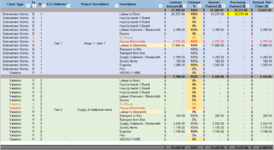-
If you would like to post, please check out the MrExcel Message Board FAQ and register here. If you forgot your password, you can reset your password.
You are using an out of date browser. It may not display this or other websites correctly.
You should upgrade or use an alternative browser.
You should upgrade or use an alternative browser.
VBA copy cell to same row if criteria match
- Thread starter kitsa
- Start date
Excel Facts
Create a Pivot Table on a Map
If your data has zip codes, postal codes, or city names, select the data and use Insert, 3D Map. (Found to right of chart icons).
My Aswer Is This
Well-known Member
- Joined
- Jul 5, 2014
- Messages
- 19,515
- Office Version
- 2021
- Platform
- Windows
Try this:
VBA Code:
Sub Copy_If_S_Or_V()
'Modified 5/9/2022 10:37:54 PM EDT
Application.ScreenUpdating = False
Dim i As Long
Dim Lastrow As Long
Lastrow = Cells(Rows.Count, "B").End(xlUp).Row
For i = 1 To Lastrow
Select Case Cells(i, 2).Value
Case "S", "V": Cells(i, "G").Copy Cells(i, "J")
End Select
Next
Application.ScreenUpdating = True
End Sub
Upvote
0
Hi,Try this:
VBA Code:Sub Copy_If_S_Or_V() 'Modified 5/9/2022 10:37:54 PM EDT Application.ScreenUpdating = False Dim i As Long Dim Lastrow As Long Lastrow = Cells(Rows.Count, "B").End(xlUp).Row For i = 1 To Lastrow Select Case Cells(i, 2).Value Case "S", "V": Cells(i, "G").Copy Cells(i, "J") End Select Next Application.ScreenUpdating = True End Sub
I tried the code and it works, but when I tried on other spreadsheet it doesn't work due to the cap between data as show below.
Also I want to go to another sheet and it doesn't work once it goes to the other sheet.
I created a command button and put the code in Design Mode, is that correct?
Upvote
0
My Aswer Is This
Well-known Member
- Joined
- Jul 5, 2014
- Messages
- 19,515
- Office Version
- 2021
- Platform
- Windows
Well, if the script worked on one worksheet but not on another.
It's not because of my script.
You must have things laid out differently on other sheet
And I do not understand this:
I tried on other spreadsheet it doesn't work due to the cap between data as show below.
what is cap?
And why Pastespecial
It's not because of my script.
You must have things laid out differently on other sheet
And I do not understand this:
I tried on other spreadsheet it doesn't work due to the cap between data as show below.
what is cap?
And why Pastespecial
Upvote
0
My Aswer Is This
Well-known Member
- Joined
- Jul 5, 2014
- Messages
- 19,515
- Office Version
- 2021
- Platform
- Windows
Pastespecial has a lot of possibilitiesWell, if the script worked on one worksheet but not on another.
It's not because of my script.
You must have things laid out differently on other sheet
And I do not understand this:
I tried on other spreadsheet it doesn't work due to the cap between data as show below.
what is cap?
And why Pastespecial
So tell me what is wrong with copy
Upvote
0
My Aswer Is This
Well-known Member
- Joined
- Jul 5, 2014
- Messages
- 19,515
- Office Version
- 2021
- Platform
- Windows
And what does this mean?
You said:
Also, I want to go to another sheet and it doesn't work once it goes to the other sheet.
Do you mean you want it copied to another sheet?
And if so what is name of other sheet
And you never mentioned this in your original post
You said:
Also, I want to go to another sheet and it doesn't work once it goes to the other sheet.
Do you mean you want it copied to another sheet?
And if so what is name of other sheet
And you never mentioned this in your original post
Upvote
0
Sorry all, I mean due to the gap, it doesn't work.
I need to put a command tab on "Sheet1" and for the VBA to work on "Sheet2"
What I need is copy from Column "I" and paste special to Column "J" (with no formula).
Hope this makes sense?
Thanks
Kitsa
I need to put a command tab on "Sheet1" and for the VBA to work on "Sheet2"
What I need is copy from Column "I" and paste special to Column "J" (with no formula).
Hope this makes sense?
Thanks
Kitsa
Upvote
0
My Aswer Is This
Well-known Member
- Joined
- Jul 5, 2014
- Messages
- 19,515
- Office Version
- 2021
- Platform
- Windows
In your original post you said:
If Cell B:B = "S" or "V", copy Cell G:G to Cell J:J on same row.
But in your last post you said:
What I need is copy from Column "I" and paste special to Column "J" (with no formula).
So what is it Copy column "I" or column "G"
If Cell B:B = "S" or "V", copy Cell G:G to Cell J:J on same row.
But in your last post you said:
What I need is copy from Column "I" and paste special to Column "J" (with no formula).
So what is it Copy column "I" or column "G"
Upvote
0
My Aswer Is This
Well-known Member
- Joined
- Jul 5, 2014
- Messages
- 19,515
- Office Version
- 2021
- Platform
- Windows
This script here assumes we are dealing Column G and Not Column I
In the script Change G to I if you want:
In the script Change G to I if you want:
VBA Code:
Sub Copy_If_S_Or_V()
'Modified 5/10/2022 9:11:09 PM EDT
Application.ScreenUpdating = False
Dim i As Long
Dim Lastrow As Long
Lastrow = Sheet2.Cells(Rows.Count, "B").End(xlUp).Row
With Sheet2
For i = 1 To Lastrow
Select Case .Cells(i, 2).Value
Case "S", "V": .Cells(i, "J").Value = .Cells(i, "G").Value
End Select
Next
End With
Application.ScreenUpdating = True
End Sub
Upvote
0
Similar threads
- Replies
- 2
- Views
- 236
- Replies
- 10
- Views
- 373
- Question
- Replies
- 0
- Views
- 165