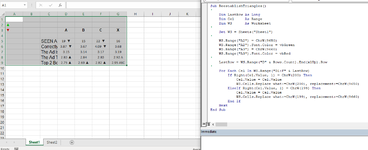sksanjeev786
Well-known Member
- Joined
- Aug 5, 2020
- Messages
- 884
- Office Version
- 365
- 2016
- Platform
- Windows
Hi Team,
Need to add color in arrow only with Green and Red
Regards,
Sanjeev
Need to add color in arrow only with Green and Red
| 01 FS Grouping_Fix Macro.xlsx | ||||||||||||||||
|---|---|---|---|---|---|---|---|---|---|---|---|---|---|---|---|---|
| A | B | C | D | E | F | G | H | I | J | K | L | M | N | |||
| 1 | ||||||||||||||||
| 2 | ▲ | |||||||||||||||
| 3 | ▼ | A | B | C | X | A | B | C | X | |||||||
| 4 | ||||||||||||||||
| 5 | SEEN AD (NET) | 19 ▼ | 15 | 22 ▼ | 16 | SEEN AD (NET) | 19 X | 15 | 22 X | 16 | ||||||
| 6 | Correctly Branded (net) | 3.87 ▼ | 3.67 | 4.09 ▼ | 3.68 | Correctly Branded (net) | 3.87 X | 3.67 | 4.09 X | 3.68 | ||||||
| 7 | The Ad Is Likeable | 3.15 | 3.14 | 3.17 | 3.19 | The Ad Is Likeable | 3.15 | 3.14 | 3.17 | 3.19 | ||||||
| 8 | The Ad Told Me Something New | 2.83 ▲ | 2.84 | 2.83 | 2.92 A | The Ad Told Me Something New | 2.83 | 2.84 | 2.83 | 2.92 A | ||||||
| 9 | Top 2 Box (net) | 2.75 ▲ | 2.69 ▲ | 2.82 ▲ | 2.95 ABC | Top 2 Box (net) | 2.75 | 2.69 | 2.82 | 2.95 ABC | ||||||
| 10 | Top 2 Box (net) | 2.91 | 2.99 | 2.84 | Top 2 Box (net) | 2.91 | 2.99 | 2.84 | ||||||||
| 11 | ||||||||||||||||
| 12 | The Ad Is Likeable | 3.27 ▼ | 3.2 | 3.35 | 3.25 | The Ad Is Likeable | 3.27 X | 3.20 | 3.35 | 3.25 | ||||||
| 13 | The Ad Told Me Something New | 3 ▲ | 2.97 ▲ | 3.04 ▲ | 3.22 ABC | The Ad Told Me Something New | 3.00 | 2.97 | 3.04 | 3.22 ABC | ||||||
| 14 | It Made Me Want To Visit The Dealership Or Take A Test Drive | 2.93 ▲ | 2.9 ▲ | 2.97 ▲ | 3.16 ABC | It Made Me Want To Visit The Dealership Or Take A Test Drive | 2.93 | 2.90 | 2.97 | 3.16 ABC | ||||||
| 15 | The Ad Made Me Want To Find Out More About The Vehicle (search Online/read Articles) | 3.32 | 3.26 | 3.37 | The Ad Made Me Want To Find Out More About The Vehicle (search Online/read Articles) | 3.32 | 3.26 | 3.37 | ||||||||
| 16 | The Ad Made Me Want To Find Out More About The Brand | 3.14 | 3.15 | 3.13 | The Ad Made Me Want To Find Out More About The Brand | 3.14 | 3.15 | 3.13 | ||||||||
| 17 | This Is The Sort Of Ad I Would Talk To Others About | 3.07 ▲ | 3.08 ▲ | 3.05 ▲ | 3.28 ABC | This Is The Sort Of Ad I Would Talk To Others About | 3.07 | 3.08 | 3.05 | 3.28 ABC | ||||||
grouping | ||||||||||||||||
| Cell Formulas | ||
|---|---|---|
| Range | Formula | |
| D5:G10,D12:G17 | D5 | =SUBSTITUTE(K5,"X","")&" "&IFERROR(IF(FIND(D$3,$N5),$A$2,""),"")&IFERROR(IF(FIND($G$3,K5),$A$3,""),"") |
| Cells with Conditional Formatting | ||||
|---|---|---|---|---|
| Cell | Condition | Cell Format | Stop If True | |
| K5:M27 | Expression | =FIND($N$3,K5) | text | NO |
| K5:M27 | Expression | =FIND(K$3,$N5) | text | NO |
| H5:I26 | Expression | =FIND("M",#REF!) | text | NO |
| H5:I26 | Expression | =FIND("N",#REF!) | text | NO |
Regards,
Sanjeev