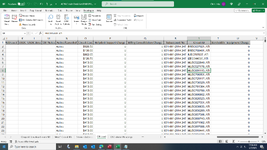I have a list of circuit ID's that need to be formatted the same way. When I receive the circuit ID's they need to be in the format - "MMEC.123456..ATI" . The circuit IDs are now arriving as "MMEC123456..ATI". There is no "." after the letter "C". I would like to place a "." after the fourth letter of every circuit ID in a column. There will always be a "." after the fourth letter.
I attached a screen shot of the data for review, if necessary.
I can spend hours looking at the various solutions, but still get nowhere. If anyone would be gracious enough to assist me with my issue, I would greatly appreciate it.
Thank you in advance for your time and knowledge.
Best Regards,
Chris
I attached a screen shot of the data for review, if necessary.
I can spend hours looking at the various solutions, but still get nowhere. If anyone would be gracious enough to assist me with my issue, I would greatly appreciate it.
Thank you in advance for your time and knowledge.
Best Regards,
Chris