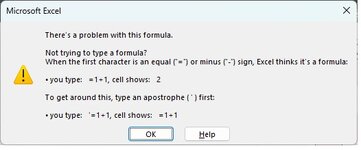I'm using the following formula to keep count until an specifict date, that specific date is located today at P340 cell, this updates and tomorrow or day after tomorrow will be P341 so I can't have this hardcoded
=COUNTIFS($P$2:$P$340,P2&"",$Q$2:$Q$340,Q2&"",$R$2:$R$340,R2&"",$S$2:$S$340,S2&"",$T$2:$T$340,T2&"")
I'm using the following but it's giving me an error within the range:
ADDRESS(MATCH(DATEVALUE("9/2/20"),A:A,0),16)
=COUNTIFS($P$2:ADDRESS(MATCH(DATEVALUE("9/2/20"),A:A,0),16),P2&"",$Q$2:$Q$340,Q2&"",$R$2:$R$340,R2&"",$S$2:$S$340,S2&"",$T$2:$T$340,T2&"")
The error is on the pic attached
=COUNTIFS($P$2:$P$340,P2&"",$Q$2:$Q$340,Q2&"",$R$2:$R$340,R2&"",$S$2:$S$340,S2&"",$T$2:$T$340,T2&"")
I'm using the following but it's giving me an error within the range:
ADDRESS(MATCH(DATEVALUE("9/2/20"),A:A,0),16)
=COUNTIFS($P$2:ADDRESS(MATCH(DATEVALUE("9/2/20"),A:A,0),16),P2&"",$Q$2:$Q$340,Q2&"",$R$2:$R$340,R2&"",$S$2:$S$340,S2&"",$T$2:$T$340,T2&"")
The error is on the pic attached