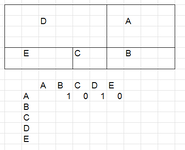rosasellen12
New Member
- Joined
- Oct 20, 2022
- Messages
- 9
- Office Version
- 2019
- 2016
- 2013
- Platform
- Windows
Suppose the given is like a Cartesian plane where the x-axis is horizontal while the y-axis is vertical. Then, there are letters labeled that can be used to dictate the correct coordinates of the cell or two (coordinates are within the line and not the cell. The problem can also be compressed into a single cell if the plane permits it. Adjacency means that the letters are beside each other.

Therefore, how is it possible to label the (x,y) coordinates by their adjacency with 1 means it is adjacent to each other while 0 means no.
Therefore, how is it possible to label the (x,y) coordinates by their adjacency with 1 means it is adjacent to each other while 0 means no.