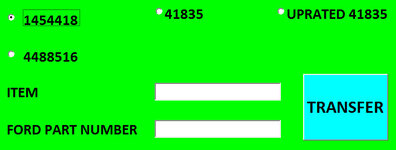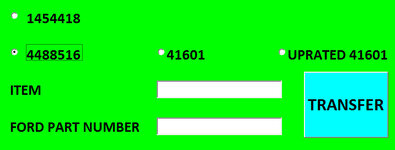ipbr21054
Well-known Member
- Joined
- Nov 16, 2010
- Messages
- 5,251
- Office Version
- 2007
- Platform
- Windows
Hi,
Please can you advise.
Screenshot to help you shown below.
When my form opens on the worksheet you can see the 41835 & 41601
Selecting 4488516 then shows option to the right 41601 & UPRATED 41601
Selecting 1454418 then shows option to the right 41835 & UPRATED 41835
Selecting one of these options then prefills ITEM "TextBox4" & FORD PART NUMBER "TextBox3"
My issue is i select 41601 & the textboxes are prefilled BUT if i then select UPRATED 41601 i dont see what was in the TextBox removed & replaced with the correct text.
Here is my code but can you advise please
Please can you advise.
Screenshot to help you shown below.
When my form opens on the worksheet you can see the 41835 & 41601
Selecting 4488516 then shows option to the right 41601 & UPRATED 41601
Selecting 1454418 then shows option to the right 41835 & UPRATED 41835
Selecting one of these options then prefills ITEM "TextBox4" & FORD PART NUMBER "TextBox3"
My issue is i select 41601 & the textboxes are prefilled BUT if i then select UPRATED 41601 i dont see what was in the TextBox removed & replaced with the correct text.
Here is my code but can you advise please
Rich (BB code):
Private Sub OptionButton5_Change()
If OptionButton5.Value = True Then
OptionButton3.Visible = True
OptionButton4.Visible = True
OptionButton1.Visible = False
OptionButton2.Visible = False
ElseIf OptionButton5.Value = False Then
TextBox3.Text = ""
TextBox4.Text = ""
End If
End Sub
Private Sub OptionButton6_Change()
If OptionButton6.Value = True Then
OptionButton1.Visible = True
OptionButton2.Visible = True
OptionButton3.Visible = False
OptionButton4.Visible = False
ElseIf OptionButton6.Value = False Then
TextBox3.Text = ""
TextBox4.Text = ""
End If