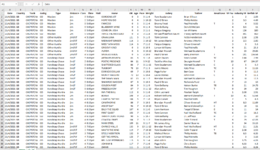Hi everyone, I'm hoping some of the Excel masters on here may be able to help? I'm trying(!) to analyse some horse racing data over a number of years and would like to assign a rank to each horse, for each race, based on its price in the betting markets.
I have attached an example image of the data I have (basically hundreds of different races) and was wondering if it's possible to use the date and time of the race (columns A and H) to assign a rank for each horse based on its price in column T.
Each horse does already have a rank assigned (column R), however this is not based on the price I would like. For example, the race at 6.05pm has three horses ranked at 3, however their prices in column T are different.
I hope this makes sense, and I'm sure it's an easy formula for the more experienced so I'd really appreciate if anyone could help at all - even if it's just to say it can't be done.
Many thanks in advance
I have attached an example image of the data I have (basically hundreds of different races) and was wondering if it's possible to use the date and time of the race (columns A and H) to assign a rank for each horse based on its price in column T.
Each horse does already have a rank assigned (column R), however this is not based on the price I would like. For example, the race at 6.05pm has three horses ranked at 3, however their prices in column T are different.
I hope this makes sense, and I'm sure it's an easy formula for the more experienced so I'd really appreciate if anyone could help at all - even if it's just to say it can't be done.
Many thanks in advance