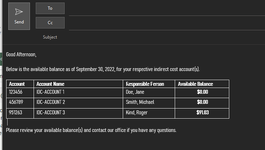loribear180
New Member
- Joined
- Apr 13, 2021
- Messages
- 29
- Office Version
- 2016
- Platform
- Windows
Hello! I'm hoping someone can guide me into what I'm trying to do, I have data in Excel that I copy&paste into Outlook and then proceed to send an email with the Excel data in a table format (4 columns by 5 rows max).
I'm trying to automate the process and would like to create a mailer list with generic language, and have each email be sent with specific data in table format. I was thinking I could group each little table and have an email address next to it, or something. However, I don't know where to start with this automation process. I'd appreciate if anyone can point me in the right direction

I'm trying to automate the process and would like to create a mailer list with generic language, and have each email be sent with specific data in table format. I was thinking I could group each little table and have an email address next to it, or something. However, I don't know where to start with this automation process. I'd appreciate if anyone can point me in the right direction