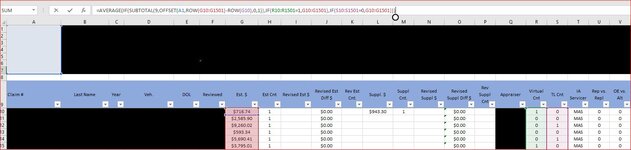Good day,
I hope to find some help with a formula that is driving me nuts for over a week.
I have a rather large spreadsheet which I need to use Subtotal/Sumproduct to filter our or return results when I filter monthly. I want to find an average of that Subtotal but filtering 2 different columns.
I'd like to average column G while filtering for columns R & S. This the formula I thought I could use but it is not returning the correct figures.
=AVERAGE(IF(SUBTOTAL(2,OFFSET(A1,ROW(G10:G1501)-ROW(G10),0,1)),IF(R10:R1501=0,G10:G1501),IF(S10:S1501=0,G10:G1501)))
any help?
I hope to find some help with a formula that is driving me nuts for over a week.
I have a rather large spreadsheet which I need to use Subtotal/Sumproduct to filter our or return results when I filter monthly. I want to find an average of that Subtotal but filtering 2 different columns.
I'd like to average column G while filtering for columns R & S. This the formula I thought I could use but it is not returning the correct figures.
=AVERAGE(IF(SUBTOTAL(2,OFFSET(A1,ROW(G10:G1501)-ROW(G10),0,1)),IF(R10:R1501=0,G10:G1501),IF(S10:S1501=0,G10:G1501)))
any help?