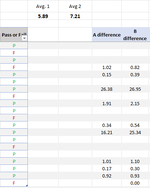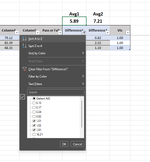Sorry, newbie here. I've been looking around (probably not hard enough) for the most appropriate formula with the AVERAGEIF function to work with filtered/visible cells only.
These are the two formula i am using atm which is working perfectly fine to show all data. But not when i filter out certain criteria because it keeps recognizing all cell within the table. Screenshot also attached.
=IFERROR(AVERAGEIF(AA:AA,"P",AD:AD),"")
and
=IFERROR(AVERAGEIF(AA:AA,"P",AE:AE),"")
I am truly sorry if this post have been made many times before me. I have tried a bunch of different solution from here & reddit and maybe I'm inputting something wrong but nothing seems to work for me yet.
These are the two formula i am using atm which is working perfectly fine to show all data. But not when i filter out certain criteria because it keeps recognizing all cell within the table. Screenshot also attached.
=IFERROR(AVERAGEIF(AA:AA,"P",AD:AD),"")
and
=IFERROR(AVERAGEIF(AA:AA,"P",AE:AE),"")
I am truly sorry if this post have been made many times before me. I have tried a bunch of different solution from here & reddit and maybe I'm inputting something wrong but nothing seems to work for me yet.