Hi,
I am trying to learn how to automate powerquery. The first step is to automate the openning of the data I will then work on.
I would like to be able to list a FileName and FilePath in a sheet. Then have powerquery open the data from that FileName and FilePath into a new sheet.
I found this guide, which sums up what i want to do. However it will load the data beneath the parameters and I would like them in a new sheet. How can i do this please?
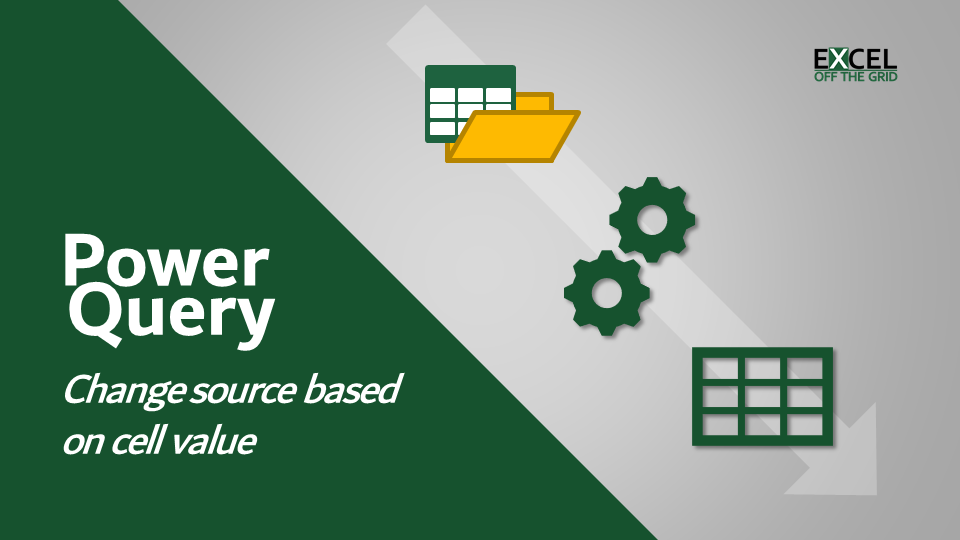
 exceloffthegrid.com
exceloffthegrid.com
Thank you
I am trying to learn how to automate powerquery. The first step is to automate the openning of the data I will then work on.
I would like to be able to list a FileName and FilePath in a sheet. Then have powerquery open the data from that FileName and FilePath into a new sheet.
I found this guide, which sums up what i want to do. However it will load the data beneath the parameters and I would like them in a new sheet. How can i do this please?
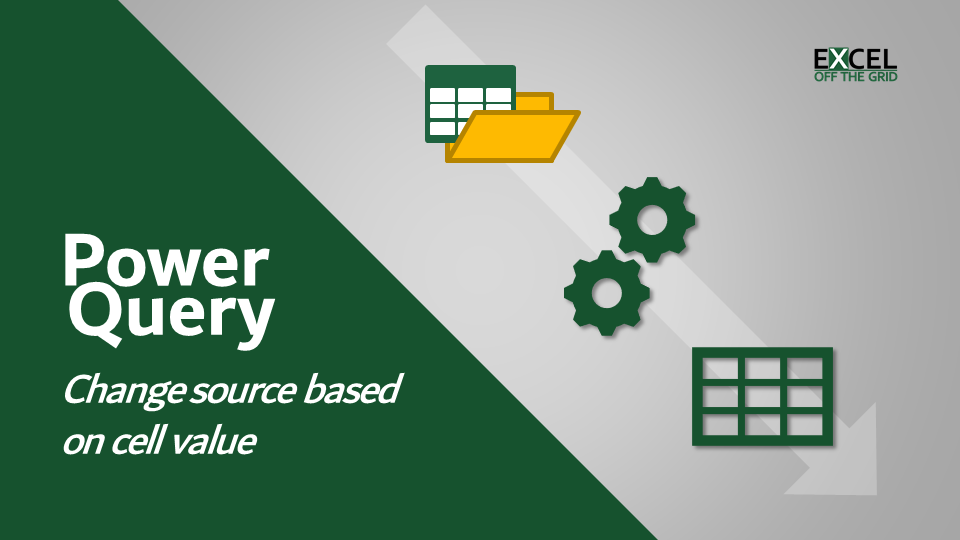
Change the Power Query source based on a cell value
Discover how to change the Power Query source based on a cell value. Amazing technique to build simple solutions for others to use.
Thank you





