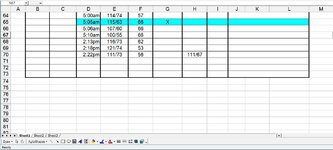I am trying to figure out how to pick individual cells like E64, E66, E67 skipping E65 rather than a series of cells like (E64:E67) so I want to pick each cell to calculate using CTRL and clicking one by one. MY problem is
my formula is set up so a series (E66:E70,3)as a 3 place systolic integer and (E66:E70,2)as a 2 place diastolic integer - shown as 111/67 in the pic. The problem is when I pick individual cells there is a comma in between each cell pick like (E64, E66. E67,3) but now the comma in front of the number dictating the places in the systolic and diastolic integer (3 place and 2 place) confuses excel I think because of the commas also between the chosen individual cells and reports an error and will not calculate the average for the individual cells picked. How can I program the ,2 and the ,3 so that it dictates the places for the sys/dia integers so that it is not within the cell choice parenthesis so I can pick and choose individual cells for the average calculation? OR is there a better way to tell the formula the sys/dia are 3 & 2 place integers? I've seen other formylas to calculate this and they are way over complicated so I was hoping to modify my formula a tiny bit to do what I want.
This is the formula and works great when picking a series of cells and rounds the sys/dia to the nearest whole integer:
=ROUND(AVERAGE(VALUE(LEFT(E66:E70,3))),0)&"/"&ROUND(AVERAGE(VALUE(RIGHT(E66:E70,2))),0)
my formula is set up so a series (E66:E70,3)as a 3 place systolic integer and (E66:E70,2)as a 2 place diastolic integer - shown as 111/67 in the pic. The problem is when I pick individual cells there is a comma in between each cell pick like (E64, E66. E67,3) but now the comma in front of the number dictating the places in the systolic and diastolic integer (3 place and 2 place) confuses excel I think because of the commas also between the chosen individual cells and reports an error and will not calculate the average for the individual cells picked. How can I program the ,2 and the ,3 so that it dictates the places for the sys/dia integers so that it is not within the cell choice parenthesis so I can pick and choose individual cells for the average calculation? OR is there a better way to tell the formula the sys/dia are 3 & 2 place integers? I've seen other formylas to calculate this and they are way over complicated so I was hoping to modify my formula a tiny bit to do what I want.
This is the formula and works great when picking a series of cells and rounds the sys/dia to the nearest whole integer:
=ROUND(AVERAGE(VALUE(LEFT(E66:E70,3))),0)&"/"&ROUND(AVERAGE(VALUE(RIGHT(E66:E70,2))),0)