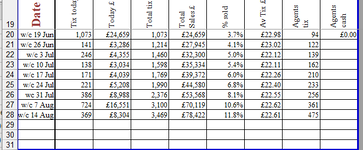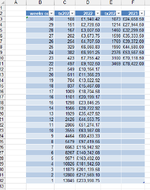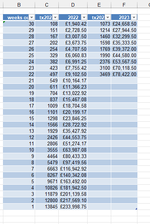I'm not very good at explaining things but I will try my best: I have a sheet where data is input every week, the data always increases in number. I also have a table in another worksheet (on the same workbook) and what I want to do is - every time new data is put into the worksheet, I want that to copy on to the table. So in my image 1 - column E row 29 will be filled in this week. When it is, I want that number to appear in the table (image 2) column F row 12 and that to happen every time a new row in image 1 is completed. I hope that makes sense and that someone can help with this for me. Many thanks
-
If you would like to post, please check out the MrExcel Message Board FAQ and register here. If you forgot your password, you can reset your password.
You are using an out of date browser. It may not display this or other websites correctly.
You should upgrade or use an alternative browser.
You should upgrade or use an alternative browser.
Bringing highest number from data to a table
- Thread starter nikwak1
- Start date
Excel Facts
Highlight Duplicates
Home, Conditional Formatting, Highlight Cells, Duplicate records, OK to add pink formatting to any duplicates in selected range.
Peter, sorry no that isn't it. In excel02 There are figures entered in excel02 every week going down a row each week - this figure always increases. I want the latest figure in Column E to copy to the next available row in column F in excel01. In other words, instead of relying on someone putting the figure in twice, I would like the higher figure placed in column E excel02 to appear in the next available row in excel01 column F.
Attachments
Upvote
0
Similar threads
- Replies
- 26
- Views
- 384
- Replies
- 0
- Views
- 165
- Replies
- 3
- Views
- 102
- Question
- Replies
- 0
- Views
- 89
- Solved
- Replies
- 3
- Views
- 312