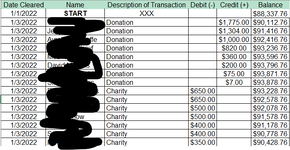Hi all,
I thought this would be easy, but I'm having difficulty figuring this out.
I have a basic transaction register on worksheet "2022" in my workbook. In column D I have the date of the transaction, and I put in the amount in column G if it's a debit, and in column H if it's a credit.
In Sheet 1 I have a list of months (1/1/2022 shown as January 2022, etc.) in column A and wanted to show the total value of credits minus debits for that month in column B.
I wrote - =IF(AND('2022'!D:D>=A2,'2022'!D:D<=A3),SUM('2022'!H:H)-SUM('2022'!G:G)) but that's not working.
What should I be doing?
I thought this would be easy, but I'm having difficulty figuring this out.
I have a basic transaction register on worksheet "2022" in my workbook. In column D I have the date of the transaction, and I put in the amount in column G if it's a debit, and in column H if it's a credit.
In Sheet 1 I have a list of months (1/1/2022 shown as January 2022, etc.) in column A and wanted to show the total value of credits minus debits for that month in column B.
I wrote - =IF(AND('2022'!D:D>=A2,'2022'!D:D<=A3),SUM('2022'!H:H)-SUM('2022'!G:G)) but that's not working.
What should I be doing?