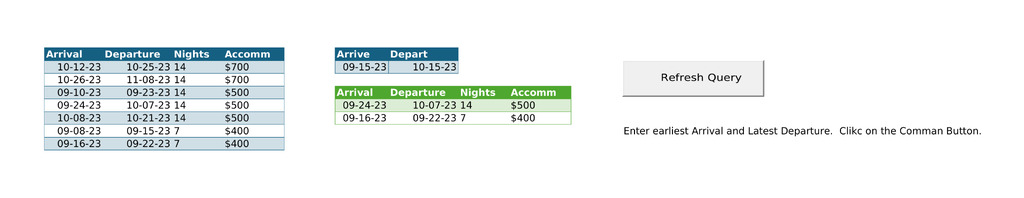Hi,
Using Microsoft Excel for Mac 2021 v16
I am looking to build a simple calculator that can review a list of bookings and calculate the revenue between two dates I select.
Here is the source table:

And here is the calculator I want to calculate total revenue in B14 (from accommodation revenue > column D in source table above) between any two dates I select:

Any formula help you could share would be greatly appreciated.
Thanks
Using Microsoft Excel for Mac 2021 v16
I am looking to build a simple calculator that can review a list of bookings and calculate the revenue between two dates I select.
Here is the source table:
And here is the calculator I want to calculate total revenue in B14 (from accommodation revenue > column D in source table above) between any two dates I select:
Any formula help you could share would be greatly appreciated.
Thanks