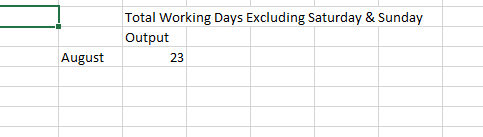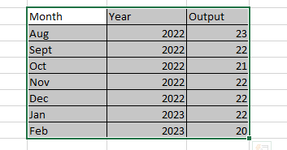In cell A1 I have month columns and I am looking for a formula that will calculate the total working days in a particular month of that year. There is no start date or end date just the month name.
Like - Aug, Sept, Oct..so on.
Is it possible to get the total working days excluding Saturday & Sunday?
Thank you!
Like - Aug, Sept, Oct..so on.
Is it possible to get the total working days excluding Saturday & Sunday?
Thank you!
| ||||||