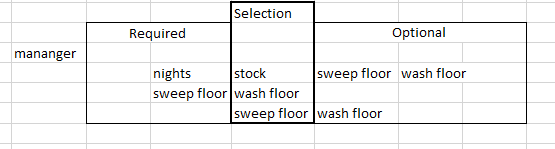I am trying to call a macro based on a cell with cross reference to task and Position. Currently I am using
IF range("C4").value = "Add" then
call cashierwashadd
else
call cashierwashremove
end if
if range("D4").value ="Add" then
call supervisorwashadd
else
call supervisorwashremove
end if

but the Problem is if I add a Task then C4 is no longer addressed with wash and all my code would have to be change.
I need some code that say if active cell is in column(cashier) and in row(wash) then call cashierwashadd else cashierwashremove & would move with it if the case was cashier wash was to move to cell C5.
any help would be great thanks in advance.
IF range("C4").value = "Add" then
call cashierwashadd
else
call cashierwashremove
end if
if range("D4").value ="Add" then
call supervisorwashadd
else
call supervisorwashremove
end if
but the Problem is if I add a Task then C4 is no longer addressed with wash and all my code would have to be change.
I need some code that say if active cell is in column(cashier) and in row(wash) then call cashierwashadd else cashierwashremove & would move with it if the case was cashier wash was to move to cell C5.
any help would be great thanks in advance.