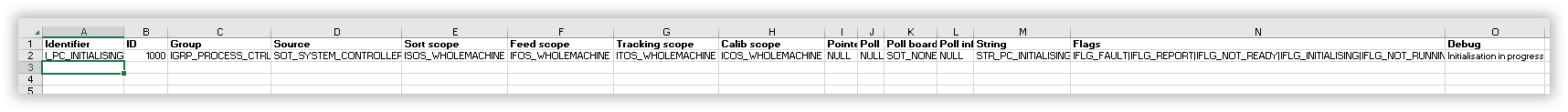HI
Can someone help with this problem? I have a data file (it's .txt) that I need to strip out the data into an Excel sheet so the data is in separate rows/columns. Here is a sample of the data:
Anything that is delimited with '//' is a comment and can be ignored. Is there a way to import or convert this data so that it is nicely delimited for use? Something like in the image (I can't use the addin to upload a minisheet). I'm open to any method that will allow me to automate this process, as there are hundreds of entries in the text file.
Hope someone can help
Mark
Can someone help with this problem? I have a data file (it's .txt) that I need to strip out the data into an Excel sheet so the data is in separate rows/columns. Here is a sample of the data:
Code:
//===================================================================================<
//
// Process Control - Codes start at 1000
//
{
I_PC_INITIALISING, // Identifier
1000, // Unique ID Code
IGRP_PROCESS_CTRL, // Incident group
SOT_SYSTEM_CONTROLLER, // Incident source
ISOS_WHOLEMACHINE, // Sort Scope
IFOS_WHOLEMACHINE, // Feed Scope
ITOS_WHOLEMACHINE, // Tracking Scope
ICOS_WHOLEMACHINE, // Calibration Scope
NULL, // Pointer to polling function
NULL, // Polling period (ms)
SOT_NONE, // Polled board
NULL, // Polling info
STR_PC_INITIALISING, // String ID
IFLG_FAULT|IFLG_REPORT|IFLG_NOT_READY|IFLG_INITIALISING|IFLG_NOT_RUNNING, // Flags
"Initialisation in progress" // English Debug String
},
{
I_PC_EXIT_APP, // Identifier
1001, // Unique ID Code
IGRP_PROCESS_CTRL, // Incident group
SOT_SYSTEM_CONTROLLER, // Incident source
ISOS_WHOLEMACHINE, // Sort Scope
IFOS_WHOLEMACHINE, // Feed Scope
ITOS_WHOLEMACHINE, // Tracking Scope
ICOS_WHOLEMACHINE, // Calibration Scope
NULL, // Pointer to polling function
NULL, // Polling period
SOT_NONE, // Polled board
NULL, // Polling info
STR_PC_EXIT_APP, // String ID
IFLG_REPORT|IFLG_NOT_READY|IFLG_NOT_RUNNING, // Flags
"Application exit" // English Debug String
},
{
I_PC_GUI_SORT_DIS, // Identifier
1002, // Unique ID Code
IGRP_PROCESS_CTRL, // Incident group
SOT_SYSTEM_CONTROLLER, // Incident source
ISOS_WHOLEMACHINE, // Sort Scope
IFOS_NONE, // Feed Scope
ITOS_NONE, // Tracking Scope
ICOS_NONE, // Calibration Scope
NULL, // Pointer to polling function
NULL, // Polling period
SOT_NONE, // Polled board
NULL, // Polling info
STR_PC_GUI_SORT_DIS, // String ID
IFLG_REPORT|IFLG_NOT_RUNNING, // Flags
"Sort disabled by GUI" // English Debug String
},Anything that is delimited with '//' is a comment and can be ignored. Is there a way to import or convert this data so that it is nicely delimited for use? Something like in the image (I can't use the addin to upload a minisheet). I'm open to any method that will allow me to automate this process, as there are hundreds of entries in the text file.
Hope someone can help
Mark