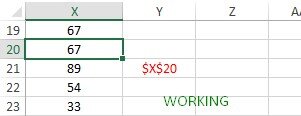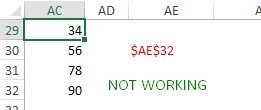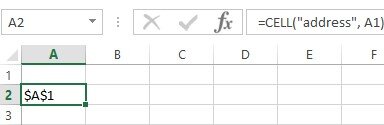edge37
Board Regular
- Joined
- Sep 1, 2016
- Messages
- 57
- Office Version
- 2021
- Platform
- Windows
Hi! This simple formula to return the address of a cell still works on a worksheet I created a few years ago. Now in the file where I need it, it simply doesn't work, I click a cell and the cell address do not change or update; it only works if I press F9 after or if I enter anything in a cell and then click on another empty cell (weird) and I need this to work automatically. Maybe you can help me solve this riddle I have. I'm using Excel 2021, I include some images to show what I mean.
Thank you
Thank you