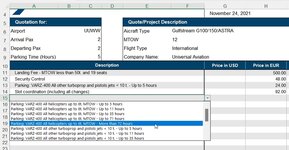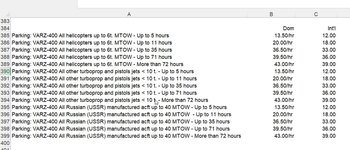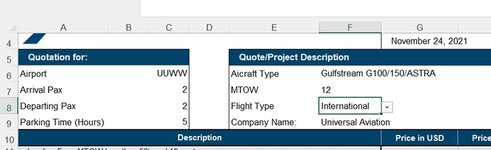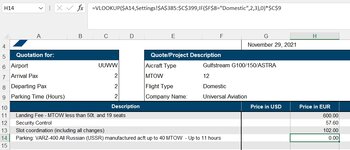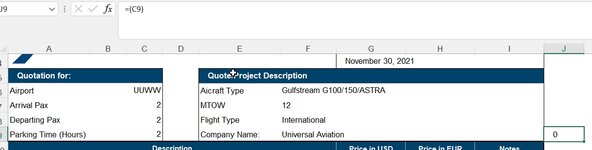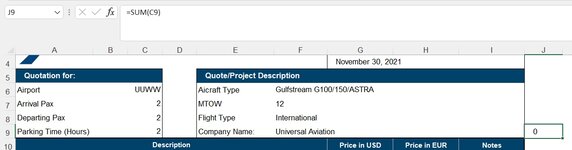Yury1979
New Member
- Joined
- Nov 12, 2021
- Messages
- 44
- Office Version
- 365
- Platform
- Windows
Hi guys,
Dropdown list created on A15 (screen 1, sheet "Price Quote")
The price should reflect in H15 (screen 1, sheet "Price Quote")
All the data, screen 2, sheet 'Settings"
Can the data from screen 2, be linked to F8 (international of DOmestic flight, screen 3, sheet "Price Quote") and display the price in H15?
Thank you.
Dropdown list created on A15 (screen 1, sheet "Price Quote")
The price should reflect in H15 (screen 1, sheet "Price Quote")
All the data, screen 2, sheet 'Settings"
Can the data from screen 2, be linked to F8 (international of DOmestic flight, screen 3, sheet "Price Quote") and display the price in H15?
Thank you.