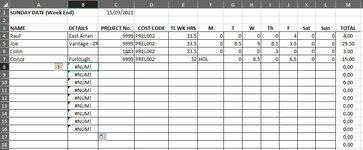Hi,
I have the below formula that works however if a cell is blank it returns a 0, so is possible to have it return a blank if the cell is blank ?
=IFERROR(INDEX('Paste From Compile'!B:B,SMALL(IF('Paste From Compile'!$M$4:$M$100>0,ROW('Paste From Compile'!$M$4:$M$100),""),ROW('Site Sheet'!B3))),"")
Iam using Ms office 2019 home and business on Windows pro 10.
Thanks David
I have the below formula that works however if a cell is blank it returns a 0, so is possible to have it return a blank if the cell is blank ?
=IFERROR(INDEX('Paste From Compile'!B:B,SMALL(IF('Paste From Compile'!$M$4:$M$100>0,ROW('Paste From Compile'!$M$4:$M$100),""),ROW('Site Sheet'!B3))),"")
Iam using Ms office 2019 home and business on Windows pro 10.
Thanks David