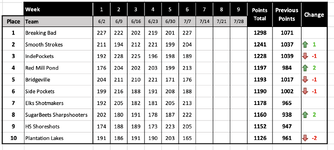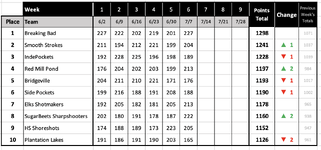I play in a pool league in which we total the points accumulated each week. I re-sort the teams each week based on the total points. Is there a way to indicate how many places a team has moved up, or down, or stayed the same from the previous week based on the totals?
| SLDIPL-LeagueStandings_23529.xlsm | ||||||||||||||
|---|---|---|---|---|---|---|---|---|---|---|---|---|---|---|
| B | C | D | E | F | G | H | I | J | K | L | M | |||
| 3 | Week | 1 | 2 | 3 | 4 | 5 | 6 | 7 | 8 | 9 | Points Total | |||
| 4 | Place | Team | 6/2 | 6/9 | 6/16 | 6/23 | 6/30 | 7/7 | 7/14 | 7/21 | 7/28 | |||
| 5 | 1 | Breaking Bad | 227 | 222 | 202 | 219 | 201 | 227 | 1298 | |||||
| 6 | 2 | Smooth Strokes | 211 | 194 | 212 | 221 | 199 | 204 | 1241 | |||||
| 7 | 3 | IndePockets | 192 | 228 | 225 | 196 | 198 | 189 | 1228 | |||||
| 8 | 4 | Red Mill Pond | 176 | 204 | 202 | 203 | 199 | 213 | 1197 | |||||
| 9 | 5 | Bridgeville | 204 | 211 | 210 | 221 | 171 | 176 | 1193 | |||||
| 10 | 6 | Side Pockets | 199 | 216 | 188 | 191 | 208 | 188 | 1190 | |||||
| 11 | 7 | Elks Shotmakers | 192 | 205 | 182 | 181 | 205 | 213 | 1178 | |||||
| 12 | 8 | SugarBeets Sharpshooters | 202 | 180 | 191 | 178 | 187 | 222 | 1160 | |||||
| 13 | 9 | HS Shoreshots | 174 | 188 | 189 | 173 | 223 | 205 | 1152 | |||||
| 14 | 10 | Plantation Lakes | 191 | 186 | 191 | 190 | 203 | 165 | 1126 | |||||
League Standings | ||||||||||||||
| Cell Formulas | ||
|---|---|---|
| Range | Formula | |
| M5:M14 | M5 | =SUM(D5,E5,F5,G5,H5,I5,J5,K5,L5) |