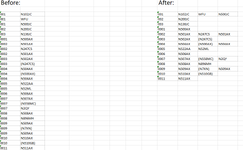Good Morning
I have just joined the forum this morning in the hope that somebody could help me with a problem i am having with my excel spreadsheet.
I have a large file that consists of data that looks like this :
What i need to do is convert the data so it looks like this :-
0001 N500AX
0002 N501AX N247CS N501AX
0003 N502AX (N247CS)
0004 N504AX (N500AX) N504AX
and so on, i realise i can select each serial number individually and use convert to row, but i have 500,000 rows !!
is there a VBA or macro Solution for this ? I attach a image to better illustrate what i am trying to achieve
Any help would be much appreciated
Regards
Adrian
I have just joined the forum this morning in the hope that somebody could help me with a problem i am having with my excel spreadsheet.
I have a large file that consists of data that looks like this :
| 0001 | N500AX |
| 0002 | N501AX |
| 0002 | N247CS |
| 0002 | N501AX |
| 0003 | N502AX |
| 0003 | (N247CS) |
| 0004 | N504AX |
| 0004 | (N500AX) |
| 0004 | N504AX |
What i need to do is convert the data so it looks like this :-
0001 N500AX
0002 N501AX N247CS N501AX
0003 N502AX (N247CS)
0004 N504AX (N500AX) N504AX
and so on, i realise i can select each serial number individually and use convert to row, but i have 500,000 rows !!
is there a VBA or macro Solution for this ? I attach a image to better illustrate what i am trying to achieve
Any help would be much appreciated
Regards
Adrian