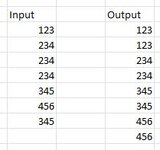-
If you would like to post, please check out the MrExcel Message Board FAQ and register here. If you forgot your password, you can reset your password.
You are using an out of date browser. It may not display this or other websites correctly.
You should upgrade or use an alternative browser.
You should upgrade or use an alternative browser.
Combine unique and sequence function to create a list of repeating numbers
- Thread starter sabin348
- Start date
Excel Facts
Get help while writing formula
Click the italics "fx" icon to the left of the formula bar to open the Functions Arguments dialog. Help is displayed for each argument.
Similar threads
- Replies
- 5
- Views
- 117
- Solved
- Replies
- 6
- Views
- 238