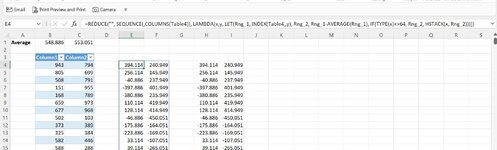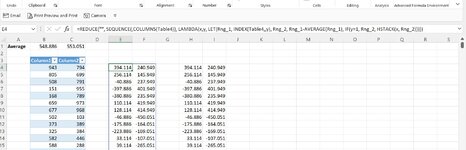Hi,
I'm trying to take take a 2d array and calculate the difference between each item and the column's average.
Usually I would just create a helper row with averages and then create a new table by subtracting the average in the helper row from each item.
The question, is wether it can be done in one step with an array and using the new helper function- Map and Bycol and without a helper row.
Something like: =map(range,lambda(rng, Bycol(range,lambda(rng2,average(rng2))))
But it doesn't work as the arrays are of different dimensions (2d and 1d)...
Any ideas?
I'm trying to take take a 2d array and calculate the difference between each item and the column's average.
Usually I would just create a helper row with averages and then create a new table by subtracting the average in the helper row from each item.
The question, is wether it can be done in one step with an array and using the new helper function- Map and Bycol and without a helper row.
Something like: =map(range,lambda(rng, Bycol(range,lambda(rng2,average(rng2))))
But it doesn't work as the arrays are of different dimensions (2d and 1d)...
Any ideas?