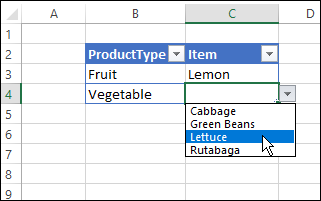Hey Guys,
I need help with two comboboxes where the options of the second Combobox depends on the option selected on the first Combobox. For example, (please see screenshot below) if a city besides Fort Myers is selected on the first Combobox, then the only option that I want on the second combobox is Fort Myers.

But if Fort Myers is selected on the first combobox, then the other cities should appear on the second combobox besides Fort Myers.

There are only 5 cities to choose from. I was trying to use ListFillRange to do this but I can't figure it out.


Any help would be appreciated
Thank you,
I need help with two comboboxes where the options of the second Combobox depends on the option selected on the first Combobox. For example, (please see screenshot below) if a city besides Fort Myers is selected on the first Combobox, then the only option that I want on the second combobox is Fort Myers.
But if Fort Myers is selected on the first combobox, then the other cities should appear on the second combobox besides Fort Myers.
There are only 5 cities to choose from. I was trying to use ListFillRange to do this but I can't figure it out.
Any help would be appreciated
Thank you,