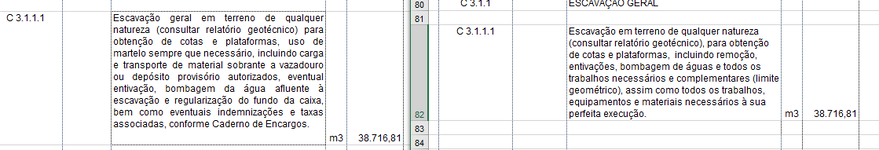Good afternoon,
I need to compare frequently different updated versions of the same worksheets sometimes with thousands of lines.
Sometimes the cells change, some lines are removed and others added and I can manage that without major issues.
The problem is when they introduce small changes within the cells (usually in some descriptions with more than 100 characters) and I can detect the cell change but not exactly where or what changed.
Sometimes it is only a space or an accent and this is a huge time-consuming check.
How can we compare highlighting simultaneously the cells and the differences within them?
Thanks in advance
I need to compare frequently different updated versions of the same worksheets sometimes with thousands of lines.
Sometimes the cells change, some lines are removed and others added and I can manage that without major issues.
The problem is when they introduce small changes within the cells (usually in some descriptions with more than 100 characters) and I can detect the cell change but not exactly where or what changed.
Sometimes it is only a space or an accent and this is a huge time-consuming check.
How can we compare highlighting simultaneously the cells and the differences within them?
Thanks in advance