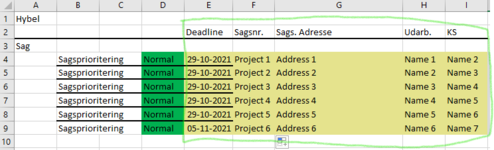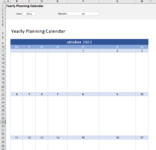somethingz
New Member
- Joined
- Oct 28, 2021
- Messages
- 5
- Office Version
- 365
- 2021
- 2019
- 2016
- Platform
- Windows
Hi! I have this complicated idea that I want to figure out but I'm not sure if it's feasable or if I should think of some other way to do it.
Currently I have a sheet in which I want to be able to type in deadline, project ID, project address, task handler etc. For each project I type in this information.
Then I want a calendar on another sheet that copies deadline, project ID, project address, task handler in to the calendar on the date of the deadline.
Currently I've found a free calendar template which shows week days as a header in the columns (i.e. B10 = monday, C10 = tuesday etc) and the date of the month in the rows (ill add an image).
I've figure out how to insert the information to a cell in the calendar using index and match function. However, since my calendar moves horizontally in the week and then vertically week by week I have no clue on how to make it so that I can type in the formula in one cell and copy it to all cells without manually having to type it in. Also, most of my deadlines will be fridays but some deadlines are on other weekdays so the formula has to be able to match the information with any weekday not just on fridays. I hopy my question makes sense!
Currently I have a sheet in which I want to be able to type in deadline, project ID, project address, task handler etc. For each project I type in this information.
Then I want a calendar on another sheet that copies deadline, project ID, project address, task handler in to the calendar on the date of the deadline.
Currently I've found a free calendar template which shows week days as a header in the columns (i.e. B10 = monday, C10 = tuesday etc) and the date of the month in the rows (ill add an image).
I've figure out how to insert the information to a cell in the calendar using index and match function. However, since my calendar moves horizontally in the week and then vertically week by week I have no clue on how to make it so that I can type in the formula in one cell and copy it to all cells without manually having to type it in. Also, most of my deadlines will be fridays but some deadlines are on other weekdays so the formula has to be able to match the information with any weekday not just on fridays. I hopy my question makes sense!