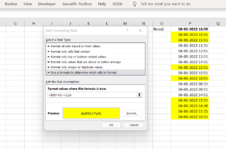sknight0980
New Member
- Joined
- Nov 2, 2017
- Messages
- 8
Hello,
Ive been searching to try and find the answer to my question below but unable to find anything that can help.
I have a spreadsheet with rows containing deliveries with a date and timestamp in the format 06/01/2022 05:58 on each row in column P. At the top of my sheet I have
to show the current time.
What I would like to do is apply a conditional format to highlight each row which contains a date/time which is within 2 hours of the current time (at the top of the sheet) but struggling to make it work.
Any help is much appreciated.
Ive been searching to try and find the answer to my question below but unable to find anything that can help.
I have a spreadsheet with rows containing deliveries with a date and timestamp in the format 06/01/2022 05:58 on each row in column P. At the top of my sheet I have
VBA Code:
=NOW()What I would like to do is apply a conditional format to highlight each row which contains a date/time which is within 2 hours of the current time (at the top of the sheet) but struggling to make it work.
Any help is much appreciated.