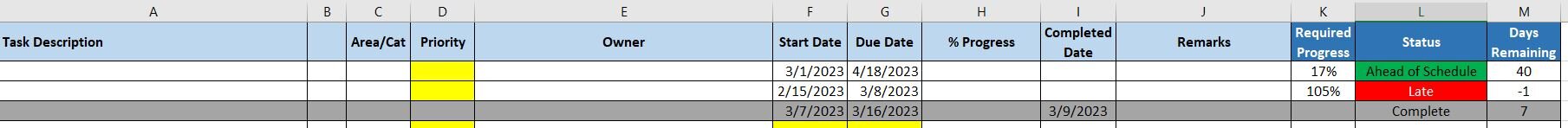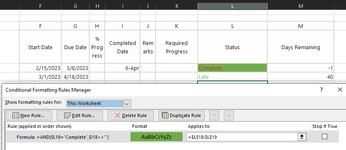Ok need some help here. I had another thread that is basically answered, but this is kind of different so I thought I would just pose the question on a new thread. I have a task tracker spreadsheet with various cells containing conditional formatting. This is the final requirement for my workbook. I will attach an image as reference. I might also add that I don't think I can add in an "in cell" formula to solve this as it already has one for that column.
Here are the finer points of the sheet:
Here is what I need if possible:
Here are the finer points of the sheet:
- there is a start date and a due date that populates a status column with "late", "Ahead of schedule", "on Schedule" etc.
- There is a column with "completed date" that turns the entire row grey when there is a date in that column
- unfortunately, when the complete date is entered it does not change the status to complete in the status column.
F | G | H | I | J | K | L | M |
Start Date | Due Date | % Progress | Completed Date | Remarks | Required Progress | Status | Days Remaining |
| 2/15/23 | 3/8/23 | Late | -1 | ||||
| 3/1/23 | 4/18/23 | Ahead of Schedule | 40 |
Here is what I need if possible:
- IF column I is populated with a date then make column L state Complete.
- IF column L states Complete then fill cell as Grey (the other status titles have a fill color)
- I believe it has to be executed in the conditional formatting function as those cells already have a formula =IF(M10="","",LOOKUP(M10,{-999,1,6,10},{"Late","At Risk","On Schedule","Ahead of Schedule"}))