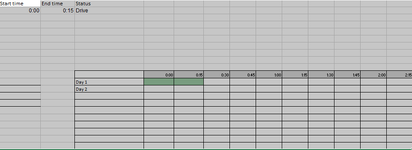Hi Community, I'm trying to prepare a schedule table for 24 hours for different days
I used this formula for my table=DATE(2024,5,10) + SEQUENCE(1,96,0,1)/(24*4) and I'm using conditional formatting to highlight the cells in the table. The formula for my conditional formatting is =AND($C5<=$F$14,$D5>=F$14,$E5="Drive"). When my start time is 0:00 and end time is 00:15, it works perfectly fine. However, when my start time is 0:15 and end time is 0:30, it doesn't highlight my table as expected. How will resolve this issue. Appreciate your support on this.
Also, is there any way I can have two inputs on a single row? For instance, if my start time is 00:00 and end time is 00:45, and my status is 'drive,' it will highlight my table with the color corresponding to the status. Now, if during another time, from 01:15 to 02:15, my start time is 01:15 and end time is 02:15, and my status is 'rest,' then it should highlight both 'drive' and 'rest' based on the corresponding time inputs on a single row.

I used this formula for my table=DATE(2024,5,10) + SEQUENCE(1,96,0,1)/(24*4) and I'm using conditional formatting to highlight the cells in the table. The formula for my conditional formatting is =AND($C5<=$F$14,$D5>=F$14,$E5="Drive"). When my start time is 0:00 and end time is 00:15, it works perfectly fine. However, when my start time is 0:15 and end time is 0:30, it doesn't highlight my table as expected. How will resolve this issue. Appreciate your support on this.
Also, is there any way I can have two inputs on a single row? For instance, if my start time is 00:00 and end time is 00:45, and my status is 'drive,' it will highlight my table with the color corresponding to the status. Now, if during another time, from 01:15 to 02:15, my start time is 01:15 and end time is 02:15, and my status is 'rest,' then it should highlight both 'drive' and 'rest' based on the corresponding time inputs on a single row.