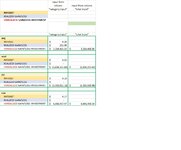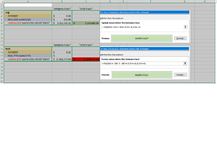I have a conditional statement, if the total of the category input column for a month equals the amount input into the total input cell then highlight green, if they don't equal then highlight red, I have four data sets, inputting three of the data sets yields the correct highlighting, one data set (Sept) does not come back with the correct highlighting. I am at a loss as to why three out of four sets would work, and one will not.
Any help/insight you can provide is appreciated.
Thanks
Fltsim350
Any help/insight you can provide is appreciated.
Thanks
Fltsim350