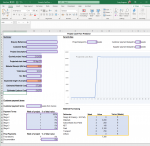Hey Guys,
i'm looking for a solution to the below.
I have a cash-flow calculator which I cannot get to allocate the labour rates in the right weeks.
for example, on a 6 week project, if materials take 2 weeks to deliver (Orange Cell) and labour 4 weeks then I need the labour cost to go against the final 4 weeks (Sheet 2) (weeks 2-6) (Column K)
The cost is a simple formula of labour cost divided by number of labour active weeks.
Sheet 1:

Sheet 2:

could anyone assist with a formula / solution?
thanks,
i'm looking for a solution to the below.
I have a cash-flow calculator which I cannot get to allocate the labour rates in the right weeks.
for example, on a 6 week project, if materials take 2 weeks to deliver (Orange Cell) and labour 4 weeks then I need the labour cost to go against the final 4 weeks (Sheet 2) (weeks 2-6) (Column K)
The cost is a simple formula of labour cost divided by number of labour active weeks.
Sheet 1:
Sheet 2:
could anyone assist with a formula / solution?
thanks,